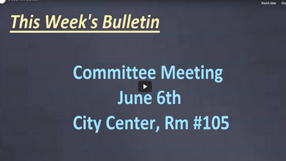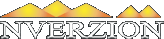NFinity FX Tools
NFinity FX provides elementary tools to be used for simple bugs, crawls, text, banners, and simple animation. Since FX is applied directly to the YUV stream during the decoding process, there is no need for additional cards or ancillary hardware. There is a mathematical limitation of how many layers you can perform on all channels at the same time. The following are some examples.
 |
ANIMATION – This is a simplified form of animation that allows you to schedule different images at different locations based on a time line. The schedule auto loops. |
 |
BANNER ADS – Build mini play lists of events that will bring up crawls, bugs, and text. |
 |
BUG/LOGO – Choose graphic, position, size, fade in/out speed, start time, end time, and opacity. |
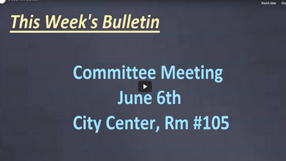 |
BULLETIN – Choose text, position, font, type, color, and start time. |
 |
CRAWL – Choose text, position, font, type, color, start time, end time, fade in/out rate, and opacity. |
 |
WATERMARK – Similar to a bug |
LITERATURE
NFinity Datasheet
NFinity Automation Product Sheet
NFinity FX Tools